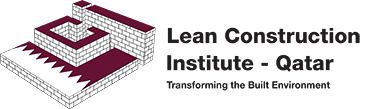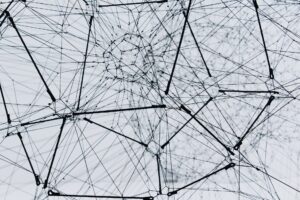Frequently Asked Questions (FAQs)
To start taking training on QExporting, you'll need to sign up and set up an account.
To create a QExporting account:
- Go to QExporting.com
- At the top right of the page, click Sign up.
- Choose whether you want to provide a name, email, and password along with your basic business information.
- If you choose to create a new QExporting account with a name, email, and password, your password needs to be eight characters or longer.
- Once you create your account, you can change your account settings at any time.
- You can subscribe for the entire system’s services of the firm’s assessment and training or premium version which includes assessment, training and essential consulting service packages or only for training services.
You’ll need to verify your email address in order to do certain things on the platform (such as resetting your password).
To verify your email address:
- Open your email inbox.
- Search for ‘QExporting’ and look for an email that says ‘Action Required’ in the subject.
- Open that email.
- Click the Confirm email address button.
- If the button isn’t working, there is a link below it that you can copy and paste into your address bar. If the link is expired, you can go to your Settings to send a new one.
- If you can’t find the email in your inbox, be sure to check your spam folder. Make sure you’re looking at the inbox for the email address you used when you created your QExporting account (you can check which email you used in your Settings).
Our Q&A Help Center has articles, instructions, and troubleshooting steps to help you learn with QExporting. You can simply go to the “Contact Us” page and submit your inquiries or comments.
You can also contact our Support Team using the email provided below.
To reset your password, you’ll need access to the email associated with your QExporting account. This verification information helps ensure your account is only accessible to you. If you can’t access your email, you won’t be able to recover your password and may need to sign up for a new account.
How to change your password while you're logged in:
- For Desktop:
- Step 1: From your desktop, click on the More icon in the navigation bar and select Settings and Privacy.
- Step 2: From Your account, click on Change your password.
- Step 3: Enter your Current password.
- Step 4: Enter your new password.
- Step 5: Enter your new password again to confirm the password.
- Step 6: Click Save.
If you decide not to complete a training that you've paid for, QExporting may be able to refund your payment depending on our refund policies.
You can read our refund policies in full in QExport's Service Cancelation.
To reset your password, you’ll need access to the email associated with your QExporting account. This verification information helps ensure your account is only accessible to you. If you can’t access your email, you won’t be able to recover your password and may need to sign up for a new account.
Using your Settings page, you can:
- Change the name you use on QExporting
- Change the email address you use on QExporting
- Change your timezone
- Change your QExporting password
To change your QExporting account settings:
- Log in to QExporting.org.
- In the top right corner, click the drop-down arrow next to your picture.
- Click Settings.
- Make the changes you want, then click Save.
If you don't want to use your QExporting account anymore, you can delete your account.
You can also deactivate your account by contacting us.
Before you delete
- If you delete your QExporting account, you may not be able to restore your old account information. This includes training certificates. To use QExporting in the future, you’ll need to create a new account to use QExporting again.
- If you’d like to stop getting emails from QExporting, you can change your email settings.
- If you'd like to temporarily deactivate your account instead, just contact us to let us know.
QExporting platform and its team support all exporters and potential exporters to enhance their competencies and develop effective international strategies by providing tailored and comprehensive assessments and solutions for their businesses. Our platform assesses your key drivers and inhibitors on a detailed level and improves your export performance through a diagnostic and auditing tool, tailored training modules and consulting services that address areas that need to redress, regardless of the type of product or service you are operating in.
If you want a powerful, targeted intervention to address specific performance gaps in your international business, QExporting has the necessary tools and experience to guide you through that process. Our business model is based on the principle of ‘Kaizen’ seeking continuous improvement by transforming business strategies and processes, often resulting in a shift in work culture as well.
We have websites hosted on a server located in USA and Qatar but our website can be used worldwide, without border limits.
Our training is fully adapted and personalized to your firm and individual needs. Based on your level of export knowledge and experience, we identify your company’s next steps for “raising the bar” on export sales. We will provide you with the link to the export assessments form where your knowledge and resources for exporting will be evaluated. By doing so, we will gain a clearer understanding of your capabilities, resources, actions you can take now, and assistance available to you. After, getting the results of your export assessment form we will suggest the appropriate training that would fit your company's needs.
Our page supports the English language, and we are working on introducing the Arabic language in the near future.
No background knowledge is necessary. Our platform is designed for those new to exporting data, but no matter where you are in your data export experience, you’ll gain value from deepening your knowledge through the training.
If you subscribe to the team plan the answer is yes. Team Plan is a self-serve, subscription service for QExporting’s solution for businesses. Team Plan is designed for teams or organizations of 5-20 people, who are in need of on-demand learning and development at work. With a subscription to Team Plan, you and your team will get access to Export’s most highly-rated business and technical training.
No. At this stage, you need to enroll for the entire training platform/program where you get access to all 11 training packages. You will receive a certification for each training package that you complete. Alternatively, you can check other subscription packages and benefits and enroll for General or Premium subscriptions: Log in - QExporting.
This training is completely online, so there’s no need to show up to a classroom in person. You can access your lectures and readings anytime and anywhere via the web or your mobile device. However, we provide on-site training as well if required by a firm or a team.
Should you decide to take all or multiple training, we highly encourage you to take them in the suggested order as we have designed the training to work in sequence. Module 1 - Module 2 - Module 3 - Module 4 - Module 5 -
Please note that you must complete all modules in the program in order to gain access to the Certification Exam.
Find training with the search function.
- The keyword search will look for keywords in the modules title, subtitle and instructor name. For example, if you are looking for a Marketing 2022 course, type in ‘Marketing 2022’.
How to enroll in a new training
- If you are searching for a new topic, it is best to use the assessment form and submit your answers after which training suggestions will appear. The assessment form can be found on your dashboard or homepage.
- After you submit your answers, our platform will assess your knowledge based on a number of criteria and will provide suggested training for you on our dashboard.
Affiliations & Clients
Useful and Effective Resources
How to export from Qatar abroad
In order to start your exporting journey from Qatar you will need the following documents …
Developing Your Export Strategy: Five Things Every Exporter Should Know
In order to start your exporting journey from Qatar you will need the following documents …
Why does my business need an EORI number?
In order to start your exporting journey from Qatar you will need the following documents …
Qatar Exporting Guides
-
In order to export from Qatar, all companies must acquire a commercial registration by enrolling with the Ministry of Commerce and Industry (MCI) for trading purposes. Those who want to import and export commercial products are required to be listed in the Register of the MCI, and also become member of the Qatar Chamber of Commerce and Industry (QCC).

Latest Exporting News
Subscription Packages and Benefits
Training Only
Training Platform Only
$699 USD
for first year ($99 for Annual Renewal)- All site information and guidelines
- All training packages, training modules and lessons
- Official certificate for completing a training package
- For consulting and other services, there will be a separate charge
General
(Assessment, Dashboard, Trainings)
$999 USD
for first year ($99 for Annual Renewal)- All site information and guidelines
- All training packages, training modules and lessons
- Comprehensive dashboard
- Assessment tool and report of your competencies
- Official certificate for completing a training package
- For consulting and other services, there will be a separate charge
Premium
(Assessment, Dashboard, Trainings, Essential Consulting)
$2999 USD
for first year ($199 for Annual Renewal)- All site information and guidelines
- All training packages, training modules and lessons
- Comprehensive dashboard
- Assessment tool and report of your competencies
- Essential service package provided specifically for the company by the team of experts within the six month of subscription
- Official certificate for completing a training package
- For consulting and other services, there will be a separate charge